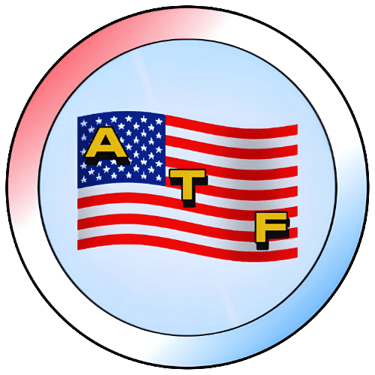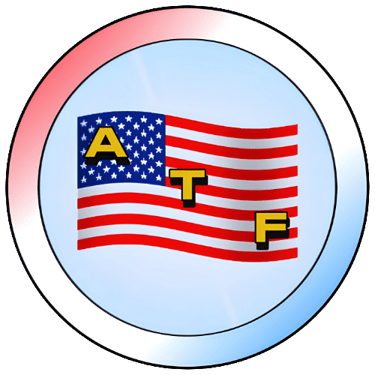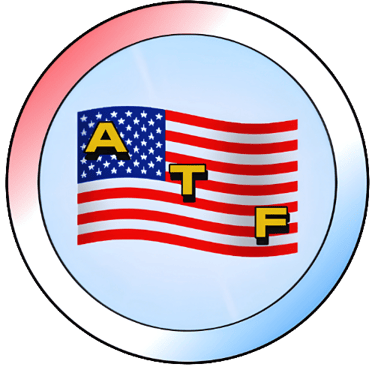Free Travel Calculators & Converters
Simplify international travel, dining out, and on-the-go conversions with our suite of free, interactive calculators. Convert currencies in real time, split bills and calculate tips, or transform units of measure in seconds—no downloads or sign‑ups required. All tools are designed to keep you on budget, on time, and packing just right for your next American adventure.

Key Features
Instant USD Conversions: Convert U.S. Dollars to multiple world currencies simultaneously.
Live Exchange Rates: Rates update every few minutes so you get accurate values.
Clean, Responsive Design: Works on desktop and mobile; keeps loading time minimal.
Multi‑Currency Support: Includes EUR, GBP, JPY, CAD, AUD, CNY, and more.
Light/Dark‑Theme Friendly: Widget colors match our American Travel Fun brand palette.
How to Use the Currency Converter
Enter Your Amount: Type in the USD amount in the top input field.
View Conversion Results: The widget automatically displays converted values for all supported currencies.
Watch Real‑Time Updates: As exchange rates change, the displayed values update every few minutes—no page refresh needed.
Reset Anytime: Reload the widget or click “Reset” if available to start over.
Benefits for Travelers:
Avoid Hidden Fees: Our live exchange rates help you compare rates and find the best deals, saving you money on hidden fees often associated with currency exchange services.
Plan Your Budget with Confidence: Knowing the exact exchange rate allows you to budget effectively for your travels and avoid unpleasant surprises.
Benefits for Businesses:
Secure Transactions: Our reliable currency converter ensures accurate calculations for your international transactions, minimizing financial risks.
Manage Your Budget Effectively: Easily compare exchange rates to manage your business budget and optimize foreign currency transactions.
Live Currency Converter & Exchange Rates
Traveling overseas or sending money home? Our Live Currency Converter displays up‑to‑the‑minute exchange rates for the U.S. Dollar against major global currencies. Effortlessly convert any amount and see real‑time rate fluctuations—all within a sleek, easy‑to‑use widget.

Key Features
Bill Amount Input: Enter your total bill to calculate tips instantly.
Predefined Tip Buttons: Tap 15%, 18%, 20%, or 25% for quick tip calculations.
Custom Tip Entry: Enter any percentage you like if predefined options don’t fit.
Bill Splitter: Specify the number of people to split the bill evenly—including tip.
Live Results: See “Tip Amount,” “Total Bill,” and “Amount Per Person” update in real time.
Tipping Guidelines Panel: Expandable list with recommended percentages for different services (e.g., sit‑down restaurants, bartenders, coffee baristas).
Responsive & Accessible: Works on any device, with aria‑labels and clear error messages.
How to Use the Tip Calculator
Enter Bill Amount: Type the total cost (in USD) into the “Bill Amount” field.
Select or Enter Tip: Choose a predefined percentage button or type a custom tip percentage.
Specify Number of People: Enter how many people are splitting the bill.
View Results: Instantly see how much the tip is, the updated total, and per‑person cost.
Consult Guidelines: Expand the “Tipping Guidelines” section for service‑specific advice.
Reset If Needed: Click the reset icon in the header to clear all fields and start fresh.
Easy Tip Calculator & Bill Splitter
Dine out with confidence and avoid awkward tipping math. Our Tip Calculator & Bill Splitter helps you calculate tips, split totals evenly, and consult tipping guidelines for restaurants, ride shares, hotel staff, and more—all in one interactive tool.

Key Features
Four Conversion Categories: Distance, Temperature, Weight, and Volume.
Real‑Time Calculations: Enter any value and instantly see converted results.
Swap Units Button: Quickly flip “From” and “To” units if you want the reverse conversion.
Absolute‑Zero Checks: Prevents invalid temperature inputs below absolute zero.
Conversion Factor Display: Shows “1 Mile = 1.6093 Kilometers” type info beneath results for clarity.
Error Handling: Alerts if you enter negative values in categories where that’s not allowed.
How to Use the Unit Converter
Select Category: Pick Distance, Temperature, Weight, or Volume from the dropdown.
Enter Value: Type the number you want to convert in the “Value” field.
Choose “From” & “To” Units: Use the dropdowns to select source and target units.
View Converted Result: The converted value and its unit appear instantly below.
Check Conversion Factor: See how 1 unit equates to the other at a glance.
Swap Units: Click “Swap Units” to reverse from‑to settings in one click.
Reset as Needed: Use the reset icon in the header to clear fields and start over.
Universal Travel Unit Converter
Confused by kilometers, Celsius, or liters abroad? Our Universal Travel Unit Converter lets you switch between distance, temperature, weight, and volume units in seconds. Perfect for understanding local measurements—whether you’re hiking, checking the weather, or buying groceries.

Start Calculating & Converting—Travel Smarter Today!
Make every dollar, cent, mile, and meal tip count. Bookmark this page and return whenever you need fast, reliable travel calculations. For more trip‑planning resources—like our Itinerary Planner, Packing Checklist, and Time Zone Converters—explore the rest of AmericanTravel.fun. Safe travels!

Copyright © 2026 American Travel Fun. All rights reserved.
Dream destinations for your inbox
Subscribe to our newsletter and don't miss out on the best American destinations, travel tips, reviews, and more.
We care about your data in our privacy policy.